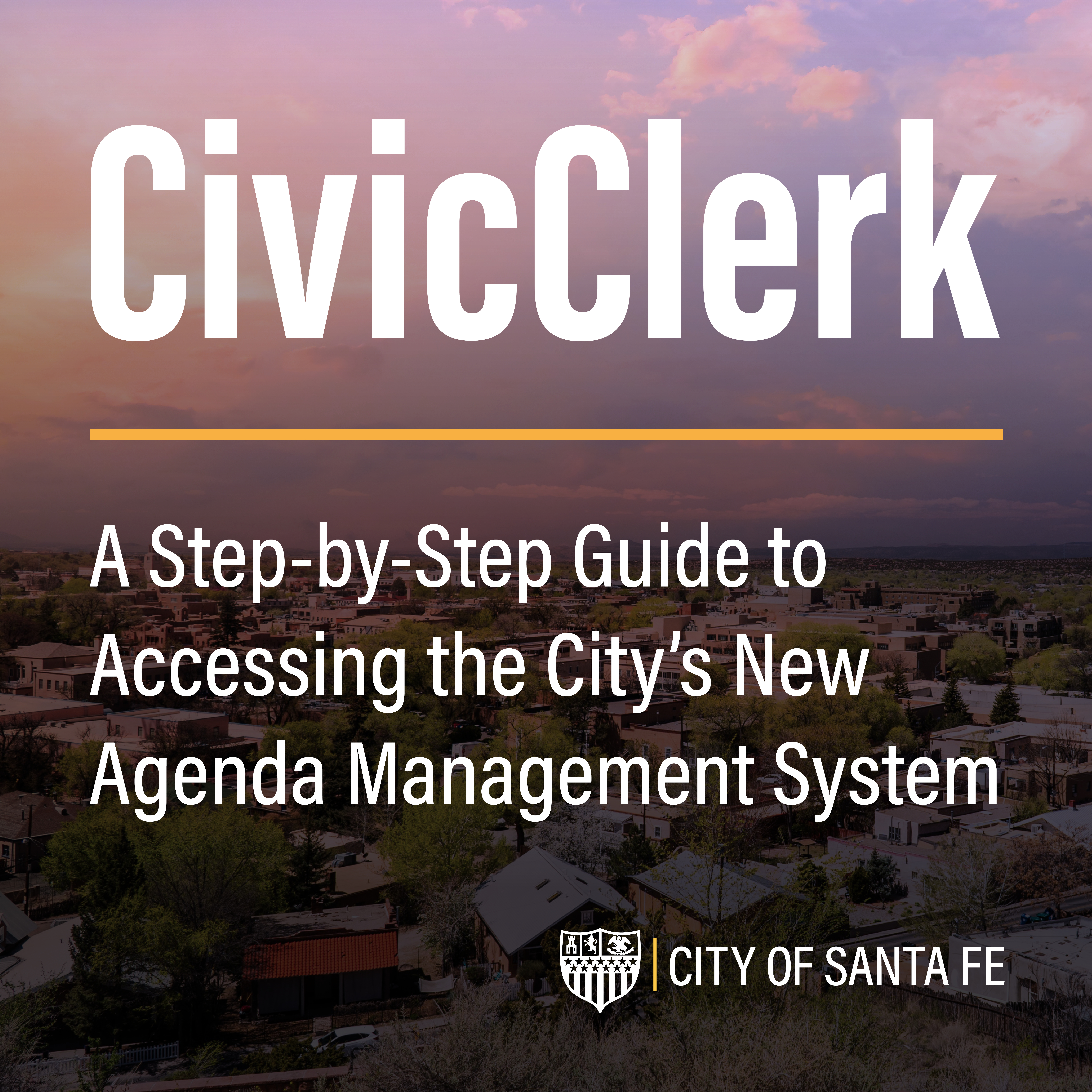The City of Santa Fe recently transitioned to a new Constituent Services management system (from PrimeGov to CivicClerk).
Here is a Quick Step-by-Step Guide on how to find information about the City of Santa Fe Governing Body Meetings and other meetings and agenda information on CivicClerk.
- Open Your Web Browser
- Use the browser you’re most comfortable with (e.g., Chrome, Safari, Firefox…). Please make sure your browser is up to date to maximize compatibility.
- Go to the City of Santa Fe Website
- In the address bar, type santafenm.gov and press Enter.
- Scroll down to “Meetings and Agendas.”
- Scroll down to the blue tile “Meetings and Agendas” and click on it.
- Access CivicClerk
- On the Meetings and Agendas page, look for the link that says “Click Here” to access CivicClerk and click on it.
- View the Calendar
- CivicClerk will open, showing a calendar with all past, present, and future meetings listed.
- Explore a Meeting
- Click on any meeting to see details such as an overview, agenda, video links, and any files attached to the meeting.
That’s it! You’re now able to access and explore CivicClerk for information on City of Santa Fe meetings.
You can also:
Click here to watch every past Governing Body meeting on YouTube.
Click here to watch every past public meeting.
Click here to watch the Governing Body Meetings (and other meetings) live.